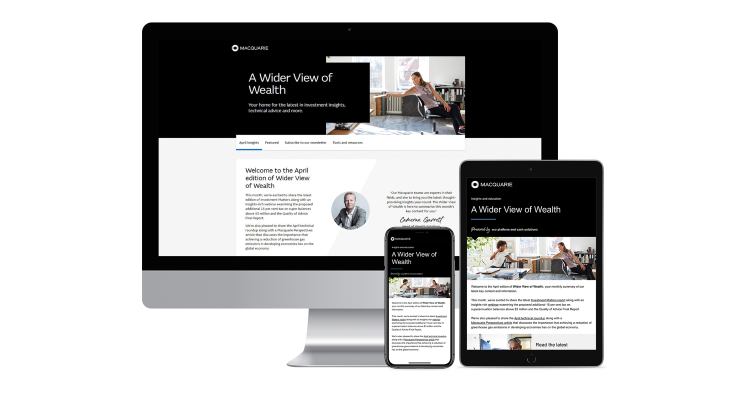Fortnightly pension payments will be available from September 2022. We’re pleased to continue to provide you and your clients with greater payment flexibility and towards the end of the year we’ll also be delivering another pension payment enhancement so stay tuned!
This month, we’ve also released more digital and product enhancements to help create a better digital experience for you and your clients. These enhancements include updated features on Adviser Online, such as our document upload tool. There is also a new way to set up payments via the Adviser Initiated Payment (AIP) flow.
Michelle Weber
Head of Wealth Product & Technology
Monthly focus
- Advice fees will only be deducted from your client’s primary super or pension account, and will no longer be deducted from any linked accounts.
- The new document upload tool enables you to upload all your application documentation to the one place for cash accounts.
- We’ve switched to online statements for all Term Deposit accounts.
What's new
Advice fees will only be deducted from your client’s primary super or pension account, and will no longer be deducted from any linked accounts
Due to recently introduced Advice Fee Consent legislation we’re unable to deduct advice fees from any accounts linked to a client’s primary super or pension account. This means that in circumstances where there are insufficient funds in the primary super or pension account, we’re unable to deduct advice fees from the client’s linked account. In light of these changes, please ensure that your client’s primary account is funded prior to each end of month fee run.
You can now upload all your cash application documentation to the one place
Our document upload tool is now live! This new feature enables a faster and more efficient account opening experience for you and your clients. When you submit a cash account application for certain application types, you can upload all supporting documentation to the application portal, rather than emailing it to us. The application portal can be accessed via the applications tab on Adviser Online. For Print, Sign & Email applications, you can still email documents to us. However, in the coming months the document upload tool will become available for most application types, and we will no longer accept any application documents submitted via email or Request Centre. We encourage you to familiarise yourself with the document upload tool if you haven’t already done so.
Below is a screenshot of the document upload tool. As you can see, the document upload tool lists what documentation is required to complete an application:
A new way to set up payments via Adviser Online with our new Adviser Initiated Payment (AIP) flow
We’ve received feedback that some users want the ability to save payments and we’re delighted to let you know that a save payment button has been added to the AIP flow on Adviser Online. Through the save payments button you can set up payments at a time convenient to you, and the SMS secure code can now be sent to your clients at a later date.
The save payment button has been added to the confirm details screen. When using the save payment button, any immediate payments will never expire, and the start date will be the date the payment is authorised. Any future dated and recurring payments will expire once the nominated start date passes.
Once you’ve created a payment, simply select ‘save payment’ and follow the prompts:
As part of our commitment to reduce our environmental impact, we’ve switched to online statements for all Term Deposit accounts
As we move towards more digital methods of communication, we’ve switched from paper to online statements for all Term Deposit accounts. This means that your clients can access their statements via Macquarie Online Banking. We’re getting in touch with all Term Deposit account holders to let them know about this change. Our communication also provides instructions on how clients can access their statements online.
What's next?
Fortnightly pension payments will be available from September 2022
We’re excited to announce that from September 2022, your pension clients will be able to receive their pension payments on a fortnightly basis. You’ll also be able to select which day of the week the fortnightly payments can be made. For new pension accounts, this functionality will be available through the online application. For existing pension accounts, the payment cycle can be amended via Wrap Online. Please note this new functionality excludes Term Allocated Pensions.
A reminder that we’re updating the fees on some of our Wrap products from 1 September 2022 to better serve you and your clients
We’re updating our administration fees for some of our Macquarie Wrap products from 1 September 2022. To find out more about the changes we’re making please visit our webpage.
Introducing a new interest rate step for CMA Accelerator and Vision Savings accounts
Effective 16 September 2022, we’ll be introducing a new interest rate step for the Macquarie Cash Management Accelerator and Vision Savings accounts. The new rates will be updated on our website and will automatically be applied from the effective dates noted.
Start using our Adviser Initiated Payment (AIP) functionality to make withdrawals
As we move to more digital ways of working, we encourage you to use our Adviser Initiated Payment (AIP) functionality to make withdrawals for your clients. Over the past few months, we’ve released a series of AIP enhancements to make it easier and more seamless for you to process withdrawals via AIP. We also encourage your clients to use online banking for their withdrawal requirements and to download the Macquarie Authenticator app if they haven’t already done so.
Monthly Tips & Tricks: What you need to know about tax reports
We’re currently in the process of releasing tax reports for FY2021/22 so we’ve provided some tips & tricks around what you need to know about tax reports:
When will my client’s tax report be ready?
Tax reports are released in tranches from the end of July onwards. Please note the timing of a tax report becoming available is dependent on when we receive the tax information from product issuers.
How will I know when my client’s tax report is available?
You can generate a tax status report to see if your clients were included in the latest tranches.
How will my client receive their tax report?
Tax reports are only available online, unless the account has been closed in which case the client’s tax statement will be sent via post. We’ll also email your clients to let them know once their tax report is available online.
Can I access my client’s tax report online?
Yes. To access your client’s tax report simply:
- Log in to Adviser Online
- Search for your client’s Wrap account
- Select the account
- Select the Statements tab
- Use the year filter options to locate the tax report
- Select the row to download the report.
For more information on tax reports please visit Adviser Help Centre and search tax reports.
New Managed Investments (1 August 2022)
New Managed Funds | |
ETL3560AU | BNP Paribas C World-wide Global Equity Trust (Hedged)** |
ETL5089AU | GAM LSA Private Shares AU Fund - Class I* |
DAM3311AU | BWA Diversified Fund - BWA ESG, Impact & Innovation** |
DAM2300AU | BWA Diversified Fund - BWA Core Satellite Growth** |
ETL4037AU | Partners Group Global Income Fund - Unlisted** |
WHT8557AU | Hyperion Global Growth Companies Fund Class C units** |
GSF1423AU | Munro Climate Change Leaders Fund Class A** |
LAZ3113AU | Lazard Global Convertibles Fund (W Class)** |
PIC9659AU | PIMCO TRENDS Managed Futures Strategy Fund – Wholesale class** |
New Wholesale Managed Funds (IM)* | |
ANC6332AU | Arnott Opportunities Trust - Non Series Class post July 2020 (IM) |
CAP1398AU | The Level 18 Fund - Platform Class (IM) |
BSS6324AU | Bass Property Credit Fund - L Class (IM) |
Fund like securities ** | |
ADEF | Apostle Dundas Global Equity Fund - Class D (Managed Fund)** |
USTB | ETFS US Treasury Bond (Currency Hedged) ETF* |
USHY | ETFS USD High Yield Bond (Currency Hedged) ETF* |
GGOV | Betashares Glob GovBnd20+YrEtf-CurHedged** |
* IDPS only
** IDPS & Super
Helpful Resources
Top three searched Adviser Help Centre articles
- What are the USI and ABN details of the fund?
- Does the Australian Government Bank Deposit cover Macquarie Bank clients?
- How can my client add fund into their account (including contributions and rollovers)?
Recently added Adviser Help Centre articles
Watch and learn our videos on Help Centre
Our Help Centre article, ‘How do I use Adviser Online?’ contains all our training videos to help you use Adviser Online.
Request Centre
Request Centre allows you to submit and manage requests in a faster and more secure way.
Need help?
Get in touch with us if you’d like any more information on any of these updates.