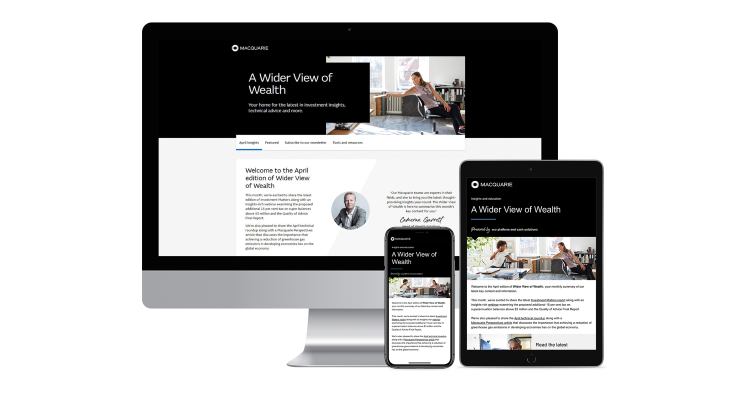We’re opening accounts quicker than ever before! Over 90% of CMAs and Wrap accounts are now opened in less than 24 hours.
We can open accounts this quickly when all the correct documents and information is provided upfront. You can expect a same-day turnaround for account applications by:
- ensuring that the information on the application matches any supporting ID documents.
- ensuring your certification is current and correct.
- if applicable, ensuring that the beneficial owners are correctly identified.
We’ve provided some tips below on our application requirements, which we encourage you to read to avoid delays and to get your client’s account up and running as quickly as possible.
Keeping your clients’ accounts and personal information safe is our top priority. In this edition, you can also read about an important security uplift we’re introducing, where multi-factor authentication will be required when you log in to Adviser Online. Find out more below.
Michelle Weber
Head of Wealth Product & Technology
Monthly focus
- We're introducing multi-factor authentication when you first log in to Adviser Online, to confirm you’re logging in from a trusted browser.
- Non-lapsing death benefit nominations can now be carried across to new accounts when you make an online switch.
- We’ve uplifted the FUM widget to provide you with more information when you login to Adviser Online.
Enabling more efficient ways of working
Same day CMA and Wrap application turnaround times for you and your clients
90% of our CMAs and Wrap accounts are opened in less than 24 hours when all the correct information and documents is provided upfront. Here are some tips to help you with CMA and Wrap account applications, so you can avoid delays and your client’s account can be up and running as quickly as possible.
- Ensure the information on the application form matches other verification sources.
It’s worth double checking before submitting your application that key verification information, such as your client’s name, date of birth, trust name, etc. match what’s stated on supporting verification documents. For example, if your client’s passport says John James Smith, please ensure that the name provided on the application form says, ‘John James Smith’, rather than ‘John J Smith’. You can read this Help Centre article for more information on providing accurate and correct information.
- Ensure your supporting documents are current and correctly certified.
Common reasons an application is delayed include:
- If the certification date is older than 12 months
- If the ID document has expired (i.e. an expired driver licence)
- If the certifiers years of service isn’t provided (where required)
- If previously certified documents are re-certified, as we can only accept documents with one certification.
You can read this Help Centre article for more information on our certification requirements.
- If your application is for a company or a trust, ensure you provide the correct documents to help us determine the beneficial owner(s).
To comply with our Anti‐Money Laundering/Counter‐Terrorism Financing (AML/CTF) obligations, we’re required to determine the beneficial owners of each non-individual customer. We appreciate this is a complex topic and you can read this Help Centre article for more information about what documents we need depending on the underlying structure.
Providing a more seamless way for you to manage your clients’ nominations
If you make an online product switch into a new super or pension account on behalf of your client, you can now carry across their non-lapsing death benefit nominations to the new account. This reduces the amount of administration.
A more streamlined and efficient way for you to get help through our live chat functionality
Live chat is a real time, two-way communication channel which enables you to connect with us and get help when you need it. You can now initiate a live chat from a specific payment (via the Manage payments screen) and from a specific request in Request Centre.
Once connected, your consultant will be able to see your payment or request ID, and the background of the payment or request. This reduces the need for additional information and results in a more streamlined and efficient way for you to get help.
Providing a consolidated online experience
To provide a streamlined online experience, we’re in the process of migrating capabilities from Wrap Online to Adviser Online. As part of this, we’re removing pages from Wrap Online where the content already exists in Adviser Online. We’ll be taking down the Wrap Online Resources tab in mid-July, as you can access this information in Adviser Online. Adviser Online is our primary adviser portal so we encourage you to continue using this portal.
Get more visibility and transparency around the application and redemption turn-around times for SMAs
Moving forward, we’ll update the application and redemption turn-around times for SMAs on a monthly basis so you can access accurate and up-to-date information. To view the SMA turn-around times, login to Wrap Online, go to the quick links tab and click on wholesale fund information. From there, you can search for the SMA code or the manager name.
Keeping risk and security a priority
Introducing multi-factor authentication in Adviser Online
As part of a security uplift, we’re introducing multi-factor authentication when you first log in to Adviser Online, to confirm you’re logging in from a trusted browser. This means you’ll need access to your mobile phone to log in.
To prepare for this change please ensure we have your current mobile number in your Adviser Online user profile. If it needs to be updated, please give us a call.
When we introduce this change, you can use the Macquarie Authenticator app to verify your login. Macquarie Authenticator is our most secure and recommended verification method. It’s a mobile app that verifies your identity and sends you or your clients actionable push notifications to verify account activity. You can view this Help Centre article for more information on how to download the app.
If you haven’t set up Authenticator, you can still be verified via SMS; however, we strongly recommend downloading the app because it’s more secure than SMS.
Important message for unregistered users
For your own security and that of your clients, Macquarie IDs should not be shared. Each individual needs their own Macquarie ID to access Adviser Online. We're also not able to service unregistered staff over the phone.
You can read these Help Centre articles for more information:
Enhancing our fraud detection capabilities in Adviser Online
We’ve introduced a fraud monitoring system in Adviser Online which identifies fraudulent behaviour, enabling us to better protect your clients and mitigate risk. This won’t change how you use the portal; we’ve simply uplifted our fraud detection capability.
Helping you prepare to start using our new Direct Debit request form
From 1 August 2023, we'll no longer accept the previous Direct Debit form. To ensure you’re prepared for this change, please ensure you’re able to access and use our new Direct Debit form before 1 August 2023. We’ve updated this form to comply with our regulatory obligations, we haven’t made any material changes to the form, and you won’t need to provide any additional information.
Improving your digital experience
Providing relevant and insightful FUM information when you login to Adviser Online
We’ve enhanced the Funds Under Management (FUM) dashboard widget which we launched earlier this year. Through this widget, you can now toggle between FUM by adviser code and by product views. You can also export the FUM data from both views for further offline analysis, if needed.
Find out more information about your clients’ asset classes through the asset allocation widget
Through the asset allocation widget, you can now toggle between portfolio allocation by asset class view or by the Global Industry Classification Standard (GICS) sector view. There’s also a date selector so you can view the historical allocation as at any date since portfolio inception.
Quickly and easily view your clients’ payment information
We’ve added a new ‘created date’ filter on the manage payments page, so you can easily view payments within a specific time frame. You can either filter by pre-defined time periods (e.g. the last 7 days) or enter a custom date range. Please note, the default setting for the filter is 30 days.
Access your clients’ transaction information in less clicks
To make it easier for you to view your clients’ Wrap account transactions, we’ve consolidated the cash transactions and investment transactions pages into one transactions tab in Adviser Online. This means you can now view all Wrap transaction information in one central location.
Monthly tips and tricks: Start accessing client correspondence via Adviser Online
As mentioned in last month’s Digital Download, you can now access over 60 different types of client correspondence in Adviser Online.
Monthly tip
This means you no longer need to call us to request a copy of the following types of correspondence we've sent to your clients:
- tax deduction notice acknowledgement letters
- exit statements (including super and pension full withdrawals)
- partial withdrawal and rollover confirmations (including super, pension, investment SMSF partial rollovers, cash and in specie transfers)
- periodic and on-demand statements
- contributions and product switches.
You can also view this Help Centre article to see what else you can now access in Adviser Online.
Monthly trick
Once you’re logged in to Adviser Online, simply navigate to ‘statements and correspondence’ and select the ‘client correspondence’ tab, to view and download copies of these documents.
Please note, we’ll continue to post this information to your clients. However, we hope that making this correspondence available to you online will help make servicing your clients easier.
New managed investments (1 June 2023)
New Separately Managed Accounts(SMAS) | |
SMABLK11S | iShares Enhanced Strategic All Growth |
SMAMER09S | Latitude16 Defensive |
SMAEVD01S | PW Investments – Active Moderate |
SMAEVD02S | PW Investments – Active Balanced |
SMAEVD03S | PW Investments – Active Growth |
SMAEVD045 | PW Investments – Active High Growth |
New Wholesale Managed Funds (IM)* | |
AVA5801AU | AVARI Private Loan Income Fund (IM) |
FVC2938AU | Five V Capital’s Horizons Fund (IM) |
PTC2791AU | Epsilon Direct Lending Fund (IM) Class B |
New Managed Funds | |
BLK0252AU | iShares Global Listed Property Index Fund (Hedged Class D) |
SPC5039AU | GCQ Flagship Fund Class P |
CHN0548AU | KKR Private Equity (K-PRIME) Fund (AUD) - Class A* |
BTA0111AU | Pendal Government Bond Fund* |
JBW4379AU | Yarra Higher Income Fund |
Exchange Traded Products | |
NNUK | Nanuk New World Fund (Managed Fund) |
GLOB | Barrow Hanley Global Share Fund (Managed Fund) |
BAOR | Aoris Int Fund (Class B) (Unhedged) (MF)* |
DAOR | Aoris Int Fund (Class D) (Hedged) (MF)* |
BGBL | BetaShares Global Shares ETF* |
E200 | SPDR S&P/ASX 200 ESG Fund |
TBIL | VanEck 1-3 Month US Treasury Bond ETF* |
HGBL | BetaShares Global Shares ETF - Currency Hedged |
GLPR | iShares FTSE Global Property Ex Australia (AUD Hedged)* |
GLIN | iShares FTSE Global Infrastructure (AUD Hedged)* |
JPEQ | Jpm Us100 Equity Prem Inc Active ETF (MF)* |
JPHQ | Jpm Us100 Eq Prem Inc H Active ETF (MF)* |
JHPI | Jpm Equity Prem Inc H Active ETF (MF)* |
* IDPS only
Helpful Resources
Adviser Help Centre
Our Adviser Help Centre is your one stop shop for 24/7 support. Adviser Help Centre covers a range of topics to help you navigate our products and services as well as Adviser Online.
Adviser Online
Our Help Centre article, ‘How do I use Adviser Online?’ contains all our training videos to help you use Adviser Online.
Request Centre
Request Centre allows you to submit and manage requests in a faster and more secure way.
Need help?
If you’d like more information on any of these updates, you can visit Adviser Help Centre.