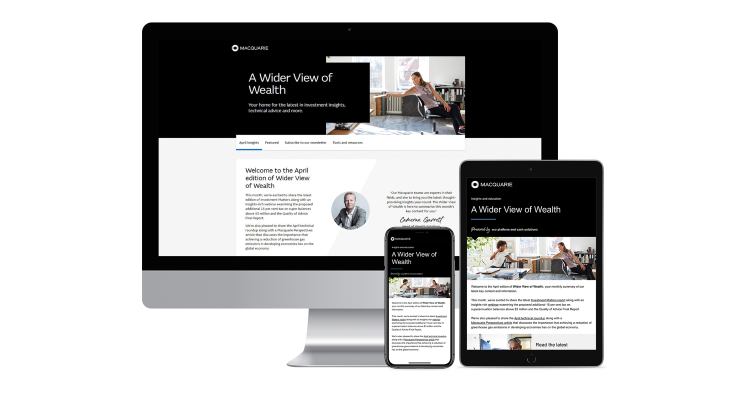2023 will be another significant year in our platform development journey. We remain focused on providing the best possible digital experience to you and your clients.
We’re excited to share a snapshot of what we’ll be releasing throughout the year.
Snapshot of what’s to come in 2023
Digital enhancements:
- Improved Wrap reporting with Report builder and Performance reporting available in Adviser Online.
- New book level reporting which includes Wrap and Cash End of Month book level dashboards.
- Improvements in deposits reporting with term deposit statements and a ‘Manage payees and billers’ screen.
- Utilising our digital platforms including Adviser Online and Macquarie Authenticator to streamline the withdrawal and account closure process for deposit products (CMA, CHI).
- Introducing security step-up, which will enhance your security with two-step authentication for logins, sensitive account detail changes and certain transactions.
Product enhancements:
- Continuing our digitisation program by making more forms available online. This includes super partial withdrawals and super and pension rollovers.
- Investment managers of SMAs, will be able to make requests and provide instructions for models online via the Model Manager Portal.
- New managed accounts capabilities to be delivered, including Dollar Cost Averaging (DCA) into SMAs.
- Greater visibility on the status of a request via our Request Centre uplift.
- Simplifying our CMA online application form and streamlining our application process.
Throughout the year we’ll keep you updated via our Digital Download, so please keep an eye out for this monthly update.
On behalf of the Macquarie team, we look forward to working with you in 2023 and beyond.
Michelle Weber
Head of Wealth Product & Technology
Tell us what you think
Digital Download provides you with the latest platform and digital updates. We’d love to know how you’re finding the Digital Download by clicking ‘yes’ or ‘no’ below.
What’s new
An easier way to create payments and monitor account balances for your clients
Focused on improving the way information is displayed in the ‘Account you’re paying to’ drop-down, you’ll now notice in Adviser Online:
- an enhanced Adviser Initiated Payment (AIP) drop down, which displays the available balance for all linked and client accounts.
- accounts grouped by client name, making it easier for you to find the account you’re paying to.
- updated preferences for insufficient funds notifications, meaning you’ll now be able to choose whether you would like to be notified within 5, 10, or 20 business days when there are insufficient funds for scheduled payments on an account.
Submit and track your deceased estate requests directly in Request Centre
We’ve created a new deceased estate request type in Request Centre where you can now:
- access our deceased estate checklist to see if you’re providing the correct documents for your request
- view the request and track its progress in the account overview page in Adviser Online (you’ll also receives alerts within Adviser Online upon completion of the request)
- be informed via the ‘awaiting adviser status’ if we need more information from you to proceed with the request (e.g. we may ask you to upload additional documents, if necessary).
Access the latest market data directly in Adviser Online
You can now analyse and research market information from our new market data page in Adviser Online, where you can view price overviews, historical prices, and other market information for all ASX securities and indices to the trends in individual securities and market indices.
You can access this page via the Market data menu option as well as via the portfolio valuation page across your clients’ Wrap accounts in Adviser Online.
A faster and more efficient way to find clients and access account information in Adviser Online
As part of our search functionality uplift you can now view and search for ‘recently visited Wrap groups’ (with up to five Wrap groups displayed in search results). You can also drill down on a Wrap group to view more details.
Check out the screen shot below which shows the recently visited Wrap groups functionality in Adviser Online.
Contact information for your client’s cash accounts in just a few clicks
When you navigate to a cash account, you’ll now be able to see additional information such as the adviser details in the general tile on the account details page. Previously, this functionality was only available for Wrap accounts.
Flexibility to view the latest superannuation and term deposit account information at your convenience
To access the latest superannuation account information, you and your clients can run reports via Adviser Online and Macquarie Online Banking. You can view all the information that was previously displayed on half yearly statements via these online platforms.
Because you and your clients can access everything you need directly online, we’ll no longer provide half yearly statements for superannuation accounts.
Read our Help Centre article ‘Tax and report statements for Macquarie Wrap’ to find out more.
In line with our digitisation focus, we’re now also releasing term deposit statements on Adviser Online. As a result, Active Banking will be decommissioned, and we encourage you to start accessing term deposit statements via Adviser Online.
Have you seen our new Macquarie Authenticator brochure?
The Macquarie Authenticator App is a streamlined digital way for clients to approve transactions and payments initiated by their adviser, removing manual effort and paperwork and increasing speed to service and security.
We encourage you to prompt your clients to download the Macquarie Authenticator app so they can approve transactions and other account activity.
To help you have these conversations with your clients, we’ve developed a brochure specifically for advised clients with more information about Authenticator as well as instructions on how to set up and use the app.
You can download a copy of the brochure by clicking the button below:
It’s now faster and easier to open a CMA via our online application
We’re uplifting our online application form for individual and joint CMAs. We’ve removed some of the old dropdown options to make it easier for you to select the right one and we’re also removing some account maintenance requests, like ordering deposit books, so the account can be opened quicker. To make your application as seamless as possible, we’re continuing to evolve our document upload tool to ask you for the documents you need upfront.
What’s next
Helping you prepare for our new digital ways of working
We’re increasing our digital capabilities and touchpoints to reduce the number of paper forms and letters we send you and your clients including:
- From next month, term deposit client maturity, reinvestments and early break correspondence will be sent via email only to those who we have an email on file for (if your client does not have an email registered, we’ll continue to send these via letter, but we encourage you to update their contact information with an email address where possible). View this Help Centre article for more information on how to update your client’s contact details.
- From 1 March 2023 we’ll no longer be accepting manual withdrawal requests under $100,000 for Macquarie Cash, Vision Cash, Investment Wrap & TSAs. This includes the Macquarie Withdrawal form and the Recurring Payment form. With fraud becoming more sophisticated, it’s important we help protect our clients from these risks, so we’re continuing to invest in the latest technology to provide our clients with digital payment options while providing a safe and secure banking environment. By providing our clients with these options to self-serve, we can better direct our resources to providing our clients with market-leading banking products.
- We’ll continue to simplify our CMA online application form to provide a faster account opening experience for you and your clients. In particular, the drop-down list will soon provide a more refined list of options for signing instructions. As part of this update, the address field options will be more streamlined. Adviser codes will also be pre-populated on the form from next month.
In the lead-up to these changes, we encourage you and your clients to utilise our digital functionalities.
Read our Help Centre article for more on how you can help your clients navigate the Macquarie website and its features.
Monthly Tips & Tricks: Submit withdrawals of up to $500,000 for pension accounts in Adviser Online
Last year we released the capability for you to submit withdrawals of up to $500,000 in Adviser Online. Withdrawals can be made every three days with client authorisation.
Withdrawal tips
- There must be sufficient available cash in your client’s account for the payment to be made without any delays. View this Help Centre article for more information.
- If your client has downloaded and registered for Macquarie Authenticator, they can approve pension withdrawals via the Macquarie Authenticator app. This is a quicker and more efficient way to process withdrawals as your client can simply approve the payment via a push notification, rather than using the form. Find out more about Macquarie Authenticator.
View this Help Centre article for more information on how to initiate withdrawals from pension accounts in Adviser Online.
Helpful Resources
E-Signature providers
As part of our expanding digital solutions, last year we added three new e-signature providers to our approved list of providers.
We can accept some forms that have been electronically signed by the following e-signature providers:
- Adobe® Sign
- Annature
- Conga®
- DocuSign®
- FuseSign
- Iress® Digital Signature
- Nitro Sign®
- OneSpan®
As a reminder, please ensure you include the Certificate of Completion for any forms signed using one of our approved e-signature Providers.
You can view the below Help Centre articles for more information:
- What electronic signature providers can I use for your platform?
- What is an electronic Certification of Completion?
- What can’t I use an electronic signature for?
- What products can I use an electronic signature for?
Top three searched Adviser Help Centre articles
- What information do I need to provide if my client has an Australian Proprietary Company?
- How can my client add funds to their account (including contributions and rollovers)?
- How can my client certify their identification documents?
Recently added Adviser Help Centre articles
Watch and learn our videos on Help Centre
Our Help Centre article, ‘How do I use Adviser Online?’ contains all our training videos to help you use Adviser Online.
Request Centre
Request Centre allows you to submit and manage requests in a faster and more secure way.
Need help?
If you’d like more information on any of these updates, you can visit Adviser Help Centre.