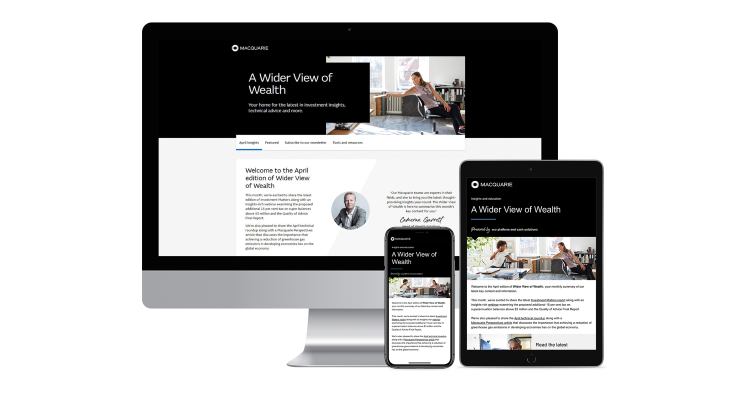We’re excited to announce that Live chat is now available in Adviser Online. Live chat is a real-time, two-way communication channel, which enables you to connect with us and get help when you need it.
Live chat was rolled out through a phased approach and we’re pleased to let you know that anyone with access to Adviser Online can now use it. As we continue to digitise our ways of working, Live chat is now our contact channel of choice. Rather than calling us, we encourage you to use Live chat to connect with us and get help when you need it.
You can also read more about our other platform and product enhancements, such as our Dollar Cost Averaging feature, which is now available for Separately Managed Accounts. This new feature provides a more efficient way for you to manage your clients’ cash. We’ve also introduced new statuses in Request Centre, to give you greater visibility and transparency on any outstanding requests. Find out more below.
Michelle Weber
Head of Wealth Product & Technology
Monthly focus
- Find information on your clients’ contributions more easily as a result of improvements to Adviser Online.
- Onboard your clients with ease by reading our CMA and Wrap account onboarding cheat sheets and additional Adviser Help Centre articles.
- Access your clients’ term deposit statements at any time via Adviser Online.
Improving your digital experience
Get support when you need it via Live Chat
You can now speak directly with a Macquarie Wealth consultant via our Live chat feature in Adviser Online. Available between 8:30am and 6:00pm (Sydney time) on Monday to Friday (excluding national public holidays), you can access Live chat via the pop-up box located in the bottom right-hand corner (shown in the image below). We recommend using Live chat as your first option to connect with us as it’s a quicker and more convenient way for you to get help when you need it.
To use Live chat, all individuals in your practice need to be registered with an Adviser Online account.
Greater visibility and transparency on the progress of your requests
We’ve introduced new statuses within Request Centre that tell you why your request is outstanding.
Here's an example of some of the newly added statuses:
Access your clients’ term deposit statements anywhere, anytime
View and download up to 10 years’ worth of term deposit statements by navigating to the statements sub-navigation option (highlighted below). With Active Banking soon to be decommissioned, this enhancement helps you manage your clients’ statements directly in Adviser Online.
A faster and simpler way of finding information on your clients’ contributions
View and download contribution details for your clients’ accounts from our contributions page (shown below). You can also simplify your search by using the enhanced filtering and sorting options on this page. If your clients have a cash management account, you can use our super stream messaging service to view all the information on one screen.
Spend less time getting your clients’ information in Adviser Online
- Quickly navigate to your Wrap groups via the search bar in Adviser Online (grouped by admin fees or adviser fees).
- You can now easily view your Wrap clients’ investor status on the account summary tile (shown below).
Giving you greater visibility of recurring payments for cash accounts
Next month, we’re releasing our payment history feature for recurring transactions (shown below). You’ll be able to view a list of all transactions relating to the scheduled payment, including the historical dates, payment descriptions and amounts via the ‘manage payments’ and ‘scheduled payments’ pages in Adviser Online.
Enabling more efficient ways of working
An easier way to manage your clients’ cash
You can now include Separately Managed Accounts (SMAs) on Dollar Cost Averaging (DCA) plans. DCA is an automated investment plan option which helps facilitate regular investments from your clients’ Wrap cash accounts into the managed investments they hold in their Wrap account.
Find out how you can manage DCA plans via our Help Centre articles below:
Keeping risk and security a priority
Helping keep your clients’ accounts safe
You and your clients can make withdrawals under $100,000 securely via our online and mobile banking platforms. Because you can do this digitally, we no longer accept withdrawals made via form, email or paper for amounts of $100,000 or less. This applies for Macquarie Cash, Vision Cash, Investment Wrap & Transaction and Savings Accounts.
Macquarie Authenticator enables your clients to securely authorise transactions you make on their account. We recommend reading our Help Centre articles below for more information:
Protecting your privacy and account information
If you’ve been inactive in Adviser Online for 1 hour and 55 minutes, a 5-minute countdown clock will now appear on your screen. You can either choose to log out immediately or to stay logged in.
Helping you navigate regulatory changes
Ensure your clients have enough cash to pay a release authority
The ATO may issue a release authority to a superannuation fund if a member has exceeded their contribution cap, has a tax liability or has applied for the First Home Superannuation Saver Scheme.
If a release authority is issued, please ensure there’s enough cash in your clients’ accounts to pay for the release authority. If your clients don’t have sufficient cash in their cash accounts, we’ll need to sell down to process the release authority by the due date.
You can view this Help Centre article for more information.
Monthly Tips & Tricks: Helping you understand our onboarding requirements for CMA and Wrap accounts
In response to your feedback, we’ve developed some helpful guides and Help Centre articles on what’s required to open a CMA and Wrap account with us.
These resources are designed to provide a smoother application process for you and your clients. They will also help you to meet the anti-money laundering and counter terrorism financing (AML/CTF) requirements for new account applications.
Click below to find out more about each topic:
Beneficial ownership requirements | |
Certifying documents | |
Managing discrepancies |
Here are some tips to be aware of when opening a new account:
- Tip 1: We’re required to collect the full name of clients, so please include any middle names when you fill out the application form.
- Tip 2: A beneficial owner is always a person, so if a shareholder of a company is another company, the ownership structure of that company needs to be analysed to determine who the ultimate beneficial owner is.
New managed investments (1 March 2023)
New Managed Funds | |
TAL0006AU* | Lanyon Global Value Fund |
ZUR0621AU** | Zurich Investments Hedged Global Growth Fund |
New Wholesale Managed Funds (IM)* | |
PIC0794AU | PIMCO Tactical Opportunities Fund (IM) |
Fund like securities* | |
QYLD | Global X Nasdaq 100 Covered Call ETF |
UYLD | Global X S&P 500 Covered Call ETF |
AYLD | Global X S&P/ASX 200 Covered Call ETF |
* IDPS only
** IDPS & Super
Helpful Resources
Top three searched Adviser Help Centre articles
- What information do I need to provide if my client has an Australian Proprietary Company?
- What information do I need to provide if my client has a Trust (regulated – SMSF)?
- What information do I need to provide for my client as an individual?
Recently added Adviser Help Centre articles
Watch and learn our videos on Help Centre
Our Help Centre article, ‘How do I use Adviser Online?’ contains all our training videos to help you use Adviser Online.
Request Centre
Request Centre allows you to submit and manage requests in a faster and more secure way.
Need help?
If you’d like more information on any of these updates, you can visit Adviser Help Centre.