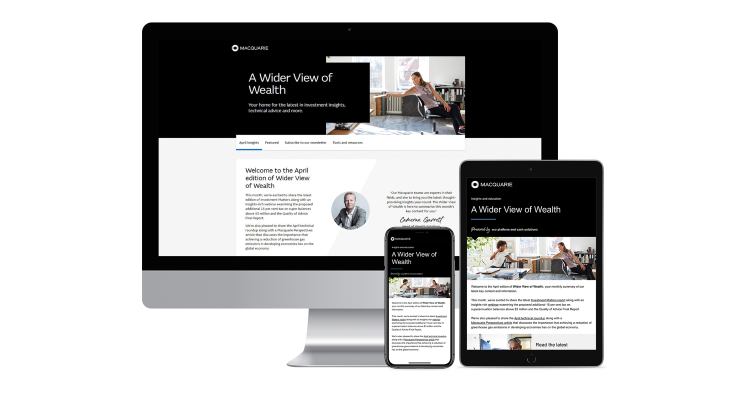We’re pleased to let you know that you can now access over 60 different types of client correspondence in Adviser Online. This includes tax deduction notice acknowledgement letters, exit statements and partial rollover confirmations. With EOFY just around the corner, these enhancements will help save your team time during this busy period and beyond.
As we continue to digitise our ways of working, we’ve also invested in our EOFY Hub to provide everything you need, all from one location. This includes additional information and resources to support you with EOFY tasks and a downloadable PDF calendar of all the important EOFY dates. Read more below.
Michelle Weber
Head of Wealth Product & Technology
Monthly focus
- We’ve made some enhancements to make adviser-initiated payments more seamless.
- View our new webpage to find out how Macquarie Authenticator can save you time and make client authorisations more secure.
- View our monthly tips & tricks to find out more about transacting online.
Enabling more efficient ways of working
Access client correspondence with the click of a button
You can now access over 60 different types of client correspondence in Adviser Online. This means you no longer need to call us to request a copy of the following types of correspondence we've sent to your clients:
- Tax deduction notice acknowledgement letters
- Exit statements (including super and pension full withdrawals)
- Partial withdrawal and rollover confirmations (including super, pension, investment SMSF partial rollovers, cash and in specie transfers)
- Periodic and on-demand statements
- Contributions and product switches.
Once you’re logged in to Adviser Online, simply navigate to ‘statements and correspondence’ and select the ‘client correspondence’ tab (shown below), to view and download copies of these documents.
Please note, we’ll continue to post this information to your clients, however, we hope that by making this correspondence available to you online it will help make servicing your clients easier.
Investing in our digital capabilities to make managing your clients’ nominations more seamless
From next month, if you make an online switch into a new account, your client will have the option to bring across any existing non-lapsing death benefit nominations to the new account, reducing the amount of paperwork and additional information requests.
Helping you prepare for EOFY
Find everything you need via our uplifted EOFY Hub
We’ve uplifted our EOFY Hub to ensure relevant and important information is in one location. This includes:
- EOFY processing cut-off dates, along with downloadable calendar reminders so you can keep track of key dates
- A downloadable calendar (linked here)
- Pension information to help you with recalculations and minimum requirements
- Personal contribution summary details
- Tax report and election information
- Other tips and information.
To get started, we encourage you to:
- Save the EOFY Hub to your favourites or bookmarks, so you can easily keep across all EOFY related updates.
- Wherever possible, use Request Centre to submit and manage your EOFY requests quickly, easily and securely.
- Use live chat if you need to get in touch with us, which is available in Adviser Online.
Improving your digital experience
Start using Adviser Online
The login process for Adviser Online is similar to our other portals, so you’ll get a consistent login experience across our digital platforms. You can view this Help Centre article to find out more about how to login to Adviser Online.
Please note, if you wish to access Wrap Online, you can do so via the Adviser Online homepage. If a blue banner is visible at the time, you can simply close the banner by clicking on the ‘x’ located to the right-hand side (shown below).
Visit our new adviser webpage to find out how Macquarie Authenticator can save you time and make client authorisations more secure
Macquarie Authenticator is a digital verification tool which enables your clients to securely authorise adviser-initiated payments and other account activity. Integrating Macquarie Authenticator into your clients’ experience can make authorisations faster, simpler, and more secure. To help you understand more about the features and benefits of Macquarie Authenticator, and to help you have these conversations with your clients, we’ve developed this webpage specifically for advisers.
A quick and easy way for you to see if your clients are using Macquarie Mobile Banking or Macquarie Authenticator
We’ve added a new tile to the client overview page in Adviser Online which tells you if your client has or hasn’t registered for the Macquarie Mobile Banking app or Macquarie Authenticator (shown below). We encourage you to prompt your clients to download mobile banking or Macquarie Authenticator if they haven’t already done so.
Making adviser-initiated payments more seamless
We’ve released some enhancements to adviser-initiated payments (AIP) including:
- Most recent requests in Macquarie Authenticator: meaning your client will only see the most recent requests for approval in Macquarie Authenticator.
- Payment authorisation expiry: helping your clients see when a payment has passed its start date and can no longer be authorised. This is available in the manage payments page as shown in the screenshot below:
Enhanced navigation and new capabilities in Adviser Online
We’ve made a number of improvements to Adviser Online to help you:
- Experience quick and easy navigation to a linked cash account when making a payment via our new hyperlink in the Create Request form in Request Centre.
- Print more specific transactions which can be limited to SMA only or Cash/Wrap account transactions for accounts invested in SMAs only via our uplifted print functionality on the investment and cash transactions pages.
Keeping risk and security a priority
Making account withdrawals more secure
To uplift security measures, we’re renaming the Third-Party Authority, currently known as Fee Authority, to Financial Services Debit Authority later this year. Financial Services Debit Authority better reflects the nature of these type of withdrawals, as being made by legitimate third-party firms. As part of this change, we’ve updated our Third-Party Authority form (to reflect the new name). Please use this form for all third-party authority requests moving forward. You can also view this webpage to find out more.
Stay vigilant and secure with our new Adviser Online email notification
We’ve extended our Adviser Online security settings to ensure that an email notification is sent if your Adviser Online password is changed from outside the portal (on the login page).
Monthly Tips & Tricks: Helping you and your clients to transact online
As you and your clients can now make safe and secure withdrawals under $100,000 via our digital banking platforms, we no longer accept withdrawals made via form, email, or paper for amounts up to $100,0001. We’ve provided some tips and information below to help you start transacting online.
Did you know?
Adviser-initiated payments (AIP) allow you to seamlessly make payments on behalf of your client from their cash account. You can set up one-off payments, future dated payments and scheduled (recurring) payments all from Adviser Online. View this Help Centre article to find out more.
Withdrawal tip
If your client has downloaded and registered for Macquarie Authenticator, they can approve AIP via the Macquarie Authenticator app. This is a safer and more secure way for your clients to authorise payments. It’s also a more efficient way for you to process withdrawals on behalf of your client.
Encourage your clients to transact digitally
Your clients can make withdrawals of up to $100,000 via Macquarie Online Banking and through the Macquarie Mobile Banking app. This webpage provides instructions.
1This applies for Macquarie Cash, Vision Cash, Investment Wrap & Transaction and Savings Accounts.
New managed investments (1 May 2023)
New SMAs | |
SMAAEQ04S | Aequitas High Growth |
SMAAEQ05S | Aequitas Moderate |
SMAAEQ06S | Life Sumo Growth Focus |
SMAAEQ07S | Life Sumo Sustained Focus 60/40 |
SMAAEQ08S | Life Sumo Wealth Focus 100/0 |
SMAZEN17S | Boutique Responsible Investment |
New Managed Funds | |
AMP7497AU | Fiera Atlas Global Companies Fund (A-class) |
TAL0006AU | Lanyon Global Value Fund |
ETL5010AU | Coolabah Floating-Rate High Yield Fund* |
New Wholesale Managed Funds (IM)* | |
AMT2564AU | DCF Private Debt IV-B – Class A Units (IM) |
MAA7655AU | MA Marina Fund (IM) |
Fund like securities* | |
IISV | Intell Invest Select Value Share Fund (MF) |
USIG | Global X USD Corp Bond ETF (Currency Hedged) |
OZXX | Global X Aust Ex Financials & Resource ETF |
* IDPS only
Helpful Resources
Adviser Help Centre
Our Adviser Help Centre is your one stop shop for 24/7 support. Adviser Help Centre covers a range of topics to help you navigate our products and services as well as Adviser Online.
Adviser Online
Our Help Centre article, ‘How do I use Adviser Online?’ contains all our training videos to help you use Adviser Online.
Request Centre
Request Centre allows you to submit and manage requests in a faster and more secure way.
Need help?
If you’d like more information on any of these updates, you can visit Adviser Help Centre.