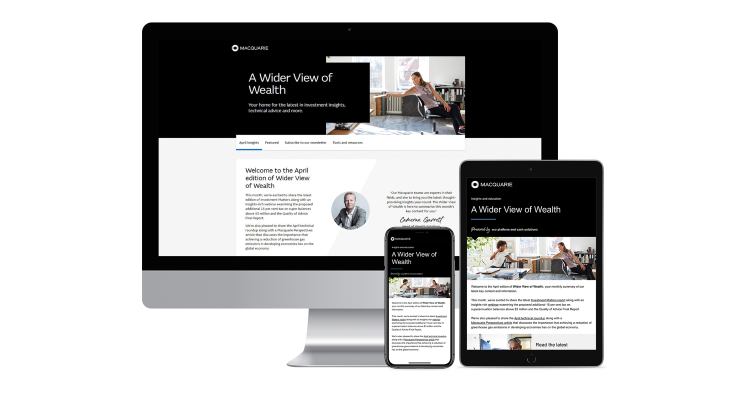We’re committed to helping you work more efficiently, whilst also protecting your clients and business. My access is our new user access management page within Adviser Online which will help your business manage who has access to an adviser and dealer code and their level of access.
Continue reading to find out more about My access plus our latest platform enhancements and updates.
Michelle Weber
Head of Wrap Platform
Monthly feature: Get greater visibility of adviser and dealer details with My access in Adviser Online
We've added a new page in Adviser Online called ‘My access’ which displays the adviser and dealer codes you have access to, and your level of access. My access allows you to:
Protect your clients – see who has access to your clients' accounts and financial information, so you can better protect your clients’ information and reduce their exposure to any potential risks.
Protect your business – get visibility on Adviser Online user access to prevent the unauthorised distribution and sharing of personal information.
Manage access levels – review your access levels and others to an adviser code in Adviser Online. Read more on how you can manage your access via our Help Centre article ‘Adviser Online new registrations and access levels’.
Enhancements and updates
Streamlining your tools and operations
An efficient tool to help you manage your clients’ investments
We’re moving Account Income Redirection to Adviser Online for full transact access users. A set-and-forget secure efficiency tool, you’ll be able to redirect investment income for your investment clients to a nominated bank account and your clients will have quicker access to their income without having to wait for a manual funds transfer.This tool will also allow you to:
- view and update Account Income Redirection instructions from the Account Details screen
- elect to pay out all income to a nominated external account (you’ll be prompted via Macquarie Authenticator for added security and multi-factor authentication) or retain income in the Wrap account
- print the task audit history via Request Centre for your records
- generate a pre-populated account nomination form if your client doesn't have an account nominated on file, and have them sign and upload this to Request Centre to be processed overnight before proceeding with your request.
Quickly and easily view more information on your client’s cash contributions
We’ve uplifted the Cash contributions page so you’ll now have a dedicated row which can be expanded upon click, for each contribution within a contribution message. This means that you’ll be able to view details quickly and easily for each individual contribution such as the type of contribution, the contribution member and pay period. We’ve also ensured that your online experience is more efficient by simplifying the layout. With this uplift, you’ll benefit from:- Dedicated expandable rows for each individual contribution with key details, including contribution details, sender details and payer details
- Ability to search by reference/message ID to pull up all contributions under a contribution message
- Updated prints for individual contributions.
A seamless experience to view and download your clients’ Wrap statements
We’ve recently uplifted the last statements page, aligning your experience in Adviser Online. This means that all Statements pages now have a seamless and intuitive experience where you can view and download statements for your client’s Wrap account. In this uplift, you’ll benefit from:- Bulk download functionality for your Wrap statements in bulk (into a single PDF)
- Option to reset applied filters
- Option to clear statement row selections in a single click
- Improved selections badge with better indication of how many statements are selected.
Simplifying the payees and billers experience to make it easier for you to manage your clients’ accounts
You’ll soon be able to access our new ‘payments’ screen, where you’ll find both 'Scheduled payments’ (existing) and a new ’Payees and billers’ tab to help you manage payees and billers associated with a cash account without having to initiate a payment.Payees and billers maintained in Adviser Online are saved at the account level so anyone who shares access to the account will see the same payees and billers. Adding or deleting payees or billers in Adviser Online will not impact payees and billers maintained by your clients in Macquarie Online Banking.
For your ease of use, BPAY® billers can also be given ‘nicknames’ to differentiate between different biller codes for the same biller. On transaction records such as statements and reporting, your client will only see the official biller's name, rather than any nicknames you may create.
Quick and easy access to the latest technical information with our 2023/24 Little Black Book
Our Little Black Book is a comprehensive reference guide for financial advisers and accountants. It consolidates all the technical information and expertise you need into one place and saves you the hassle of searching for the information yourself. You can view the Little Black Book via our app which you can download here: https://www.macquarie.com.au/advisers/little-black-book.htmlWe’ve simplified our Macquarie Wrap Investment Menu
Previously, the ESG-related fund ratings information on our investment menu was reflected in two locations: the Eligible Investments Menu and the ESG menu. From 1 August, we’ve removed the ESG Menu. Please note our investment options and the ESG-related fund ratings provided have not changed. The information below is now solely available through the Eligible Investments Menu:- Morningstar® Sustainability Rating™
- Morningstar® Low Carbon Designation™
- Responsible Investment Association of Australia (RIAA) accreditation
Updating how you and your clients make payments
From 8 September 2023, setting up recurring payments for your clients will only be available via Adviser Initiated Payments (AIP). If you’ve started or have an application in progress with recurring payment details prior to 8 September, we’ll process this as per the existing process. For more information on Adviser Initiated Payments, please read our Help Centre article here.
Helping you manage changes to investment limits for ANZ and NAB term deposits
Based on APRA’s guidance on the liquidity treatment of deposits under APS 210, Term Deposit providers across the industry have reviewed their investment limits for certain types of clients. As a result, ANZ and NAB have recently placed restrictions for on-platform Term Deposits for some clients. We’re reducing the maximum investment order limit for these Term Deposit issuers accordingly. There will be no changes to investment limits on Term Deposits offered by Macquarie.
If you have any clients currently invested in ANZ or NAB Term Deposits, we’ll contact you directly about this change. We recommend visiting our Help Centre article to see how your clients may be impacted and what this means for their investments going forward.
Helping you protect yourself and your clients from fraud and cyber threats
Join Laura Khoury, Digital Fraud Detection and Analytics Manager and Cyber Culture and Outreach Lead, Lucy Barton, for an insightful and practical webinar designed to help raise your awareness and increase your scam prevention and cyber security knowledge, so you can protect yourself and your clients from fraud and cyber threats.
In the session, our specialist fraud team will explain some of the current threats targeting clients and what you can do to manage them. Lucy and Laura will also provide an overview on some of the key fraud and cyber security risks.
Giving you more choice and flexibility
Access new assets added to our investment menu effective 1 August 2023
New Separately Managed Accounts (SMAS) | |
SMAINV19S | Voyage 50% Growth |
SMAINV20S | Voyage 70% Growth |
SMAINV21S | Voyage 85% Growth |
New Managed Funds | |
PIM8813AU | ICG Global Total Credit Fund |
WHT9368AU | Longwave Australian Small Companies Fund (Class A) |
ETL6870AU | MFS Global Opportunistic Fixed Income Trust |
PRM0015AU | MIF – Mutual Income Fund |
MLC5609AU | MLC Global Private Equity Fund |
CRV9885AU | RF CorVal Property Fund* |
New Wholesale Managed Funds (IM)* | |
BSS8714AU | Centuria Bass Credit Fund (IM) |
CHN2868AU | Revolution Wholesale Private Debt Fund II (IM) |
Exchange Traded Products | |
BCOM | Global X Bloomberg Commodity ETF(Synth)* |
HCRD | BetaShares Interest Rate Hedge Australia Corp Bond ETF* |
OZR | SPDR S&P/ASX Resources Fund |
GLIN | iShares FTSE Global Infrastructure (AUD hedged) ETF |
GLPR | iShares FTSE Global Prop Ex Australia (AUD hedged) ETF |
* IDPS only
Monthly tips and tricks: helping you and your staff with Adviser Online access
In August, we introduced multi-factor authentication for Adviser Online. This means we now verify everyone on their first login, either via the Macquarie Authenticator app or by SMS.
As part of our verification process when you make an enquiry over the phone, we also ask for your Macquarie ID. If you don't have a Macquarie ID, you need to register.
If you’re experiencing any issues, the following tips may help.
There are two different ways to register, depending on your role.
- If you're an adviser, please read 'Register a new user for Adviser Online’.
- If you're a support staff member, please read ‘Register a new support staff member for Adviser Online’.
You can check your mobile number from the ‘My profile’ page in Adviser Online, which you can access from the top right corner of the dashboard page. If your current mobile number doesn’t show in your profile, or you do not see one, please call us to add or update it.
If you have set your security setting to ‘Enhanced’ and choose to ‘trust the browser’ you’re using, you won’t need to verify that browser again each time you access Adviser Online from it.