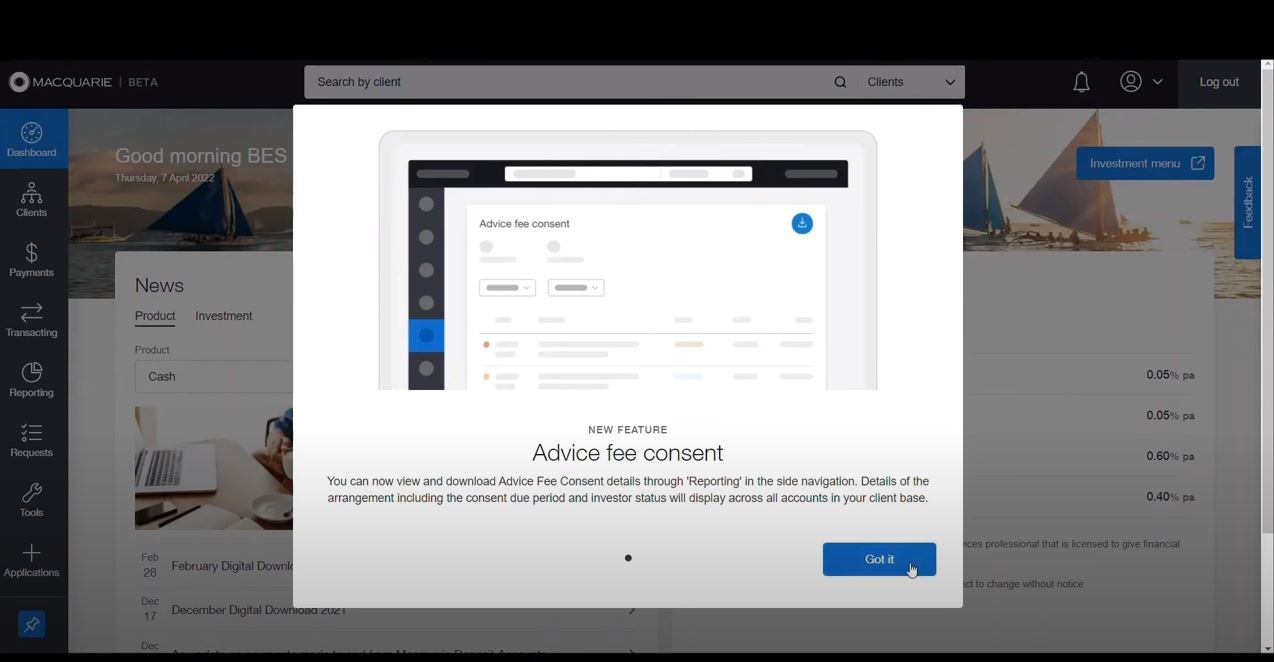To remove an adviser service fee from an account, please use the Advice Fee Form. The Advice Fee Form can be completed online by an adviser or support staff.
Once you’ve selected the relevant account within the portal, confirm you’d like to cancel an existing fee by selecting this option from the drop-down box in Stage 1. Once confirmed, the Advice Fee Form will display a message, confirming the existing consent will be invalidated and adviser service fees removed from the account upon submission of the Advice Fee Form.
Once submitted, adviser service fees will be removed from the account. If you remove fees in the middle of a month, fees for that month will not be deducted from the account at the end of the month.
Please keep in mind that if your fee arrangement was set to calculate on a group balance, this may impact the fees you receive.