Interest is calculated on your outstanding loan balance at the end of each day and charged to your account every month.
Your interest rate is divided by 365 days, and then multiplied by the outstanding loan balance.
Interest is calculated on your outstanding loan balance at the end of each day and charged to your account every month.
Your interest rate is divided by 365 days, and then multiplied by the outstanding loan balance.
If your account balance is $140,080 at the end of the day and your interest rate is 5.50% p.a. then the daily interest will be: 5.50% ÷ 365 × $140,080 = $21.11.
If your loan account balance is $140,080 and your offset account balance is $50,000 at the end of the day, and your interest rate is 5.50% p.a. then the daily interest will be: 5.50% ÷ 365 × ($140,080 - $50,000) = $13.57.
You can view your interest rate and interest charges at any time through Macquarie Online Banking and the Macquarie Mobile Banking app. Your interest details are displayed here including:
To view this information:
Watch now
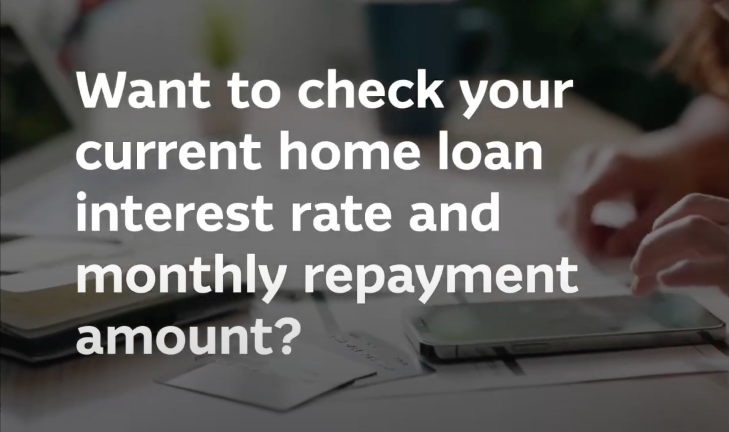
Loading video...
You can view your interest rate information from previous financial years on your statements. See how to select and view your statements.
Refer to Reducing your home loan interest.
If your personal or financial circumstances have changed and you're concerned about making your loan repayments, we may be able to offer financial assistance. See Financial assistance for more information, including how to contact our specialist team.
You can contact us anytime via Q in the Macquarie Mobile Banking app or Macquarie Online Banking.
Please get in touch as soon as possible so we can work together to find the right solution for you.
Everyone at Macquarie is committed to providing our clients with the highest standard of products and services available. If you have feedback we would like you to tell us about it.