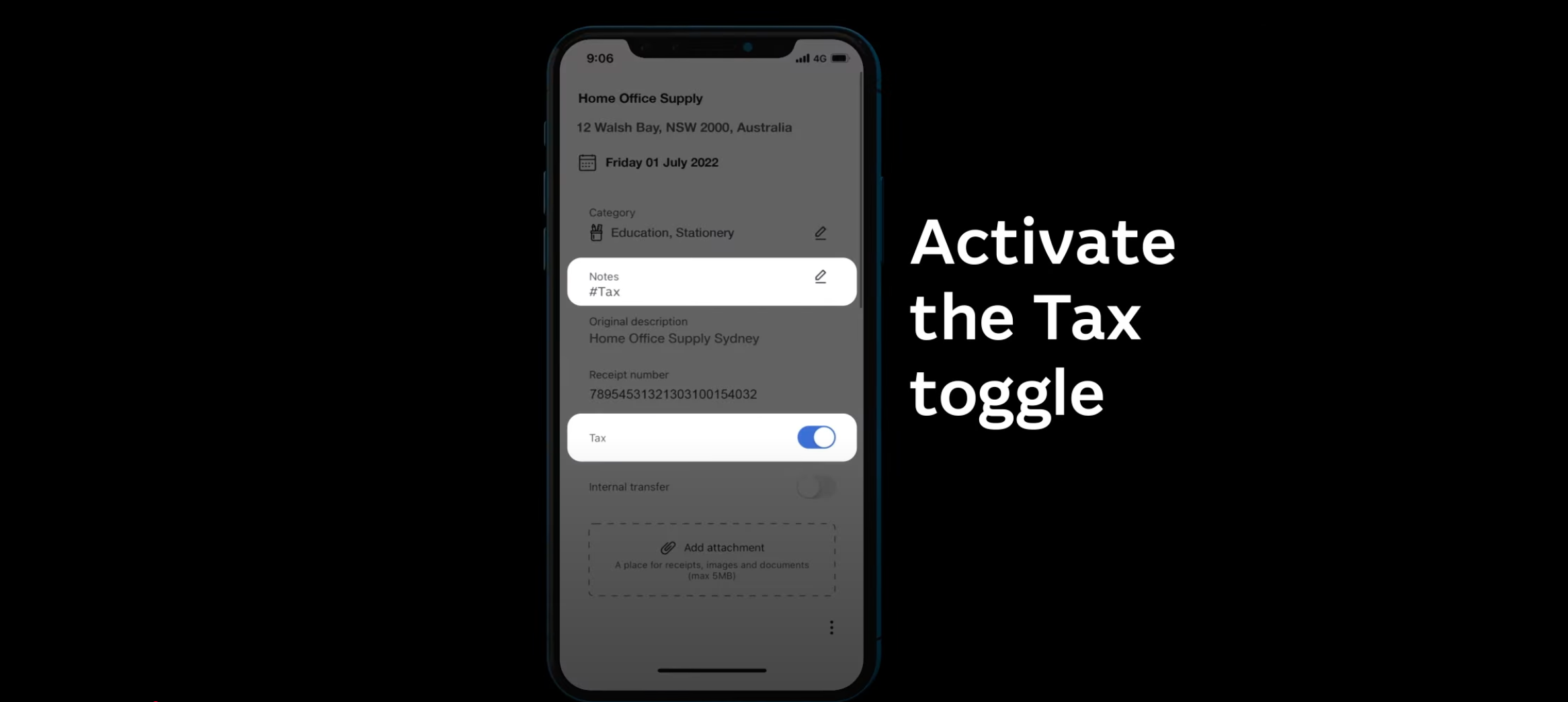Statements will be available online shortly after the end of the statement periods outlined below.
- Macquarie Wrap: Investment account statements are available annually. Superannuation account statements are available annually
- Macquarie Vision: Investment account statements are available annually. Superannuation account statements are available annually.
To access and print copies of your statements via Macquarie Online Banking:
- Log in to Macquarie Online
- Hover over your investment or superannuation account in the account list
- Select I want to
- Select View account statements & reports in the menu drop-down
- Select the statement you’re seeking to print by clicking on the PDF icon underneath View on the right-hand side
- Print or save the statement.
To download a statement from the Macquarie Mobile Banking app:
- Select the account from the account list
- Select the I want to button
- Select View account statements in the menu
- Choose the statement and select the icon to download the statement
- You can view the statement.
Before logging out, please take a moment to ensure your contact details are up to date.
Not receiving paper statements?
If you haven’t opted out of receiving hard copy statements, we may have the wrong address for you. You can update your details by contacting your financial adviser or calling us.
Want to stop receiving paper statements?
Simply send an email to wrapsolutions@macquarie.com with your Wrap account number and the instruction, “I/We wish to opt-out of receiving hard copy statements.”
For Wrap Investment account holders, if the operating instructions on your account are all of us to sign, please include each account holder in the email instruction.
Need a statement for a closed account?
Once your Macquarie Wrap Investment or Superannuation account is closed, you no longer have access to online reporting via Macquarie Online Banking. Statements for closed accounts can be requested by contacting your financial adviser or by calling us:
- Macquarie Wrap: 1800 025 063, 9am to 5pm (Sydney time) Monday to Friday
- Macquarie Vision: 1800 501 562, 8am to 7pm (Sydney time) Monday to Friday.