To make online transactions easier, you can view your debit or credit card details in Macquarie Online Banking or the Macquarie Mobile Banking app by following the steps below:
- Select your account in the account list
- Select I want to
- Select Manage card
- Click View details on the right of your card
- Complete multi-factor authentication.
Please note, you won't be able to view your card details if:
- you've recently requested a new card
- you haven't activated your new card, or
- you have not set up Macquarie Authenticator.
Watch video
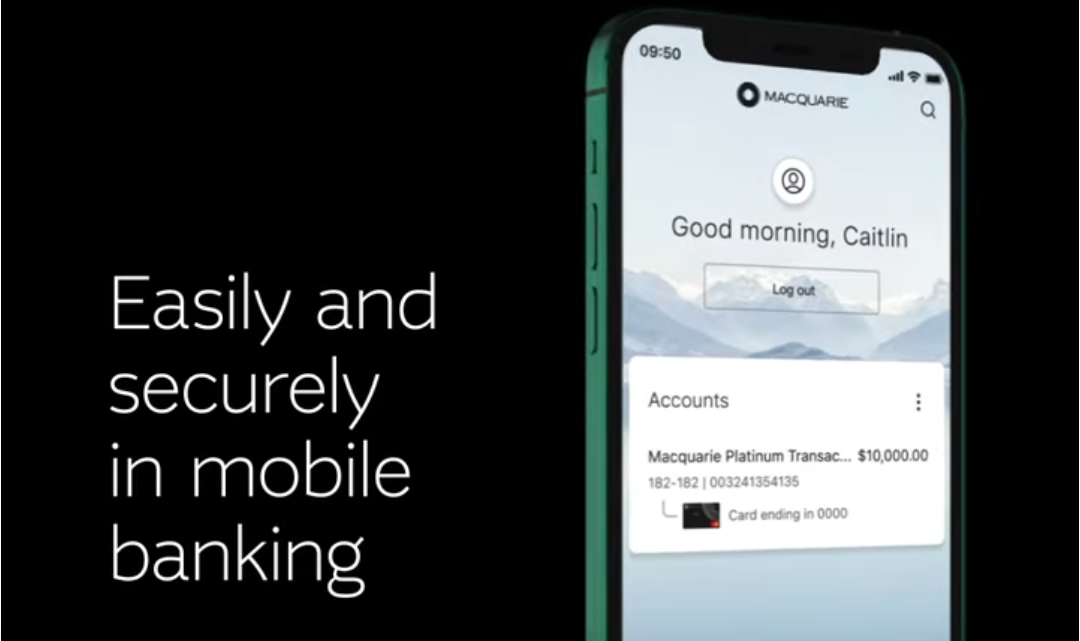
Loading video...
