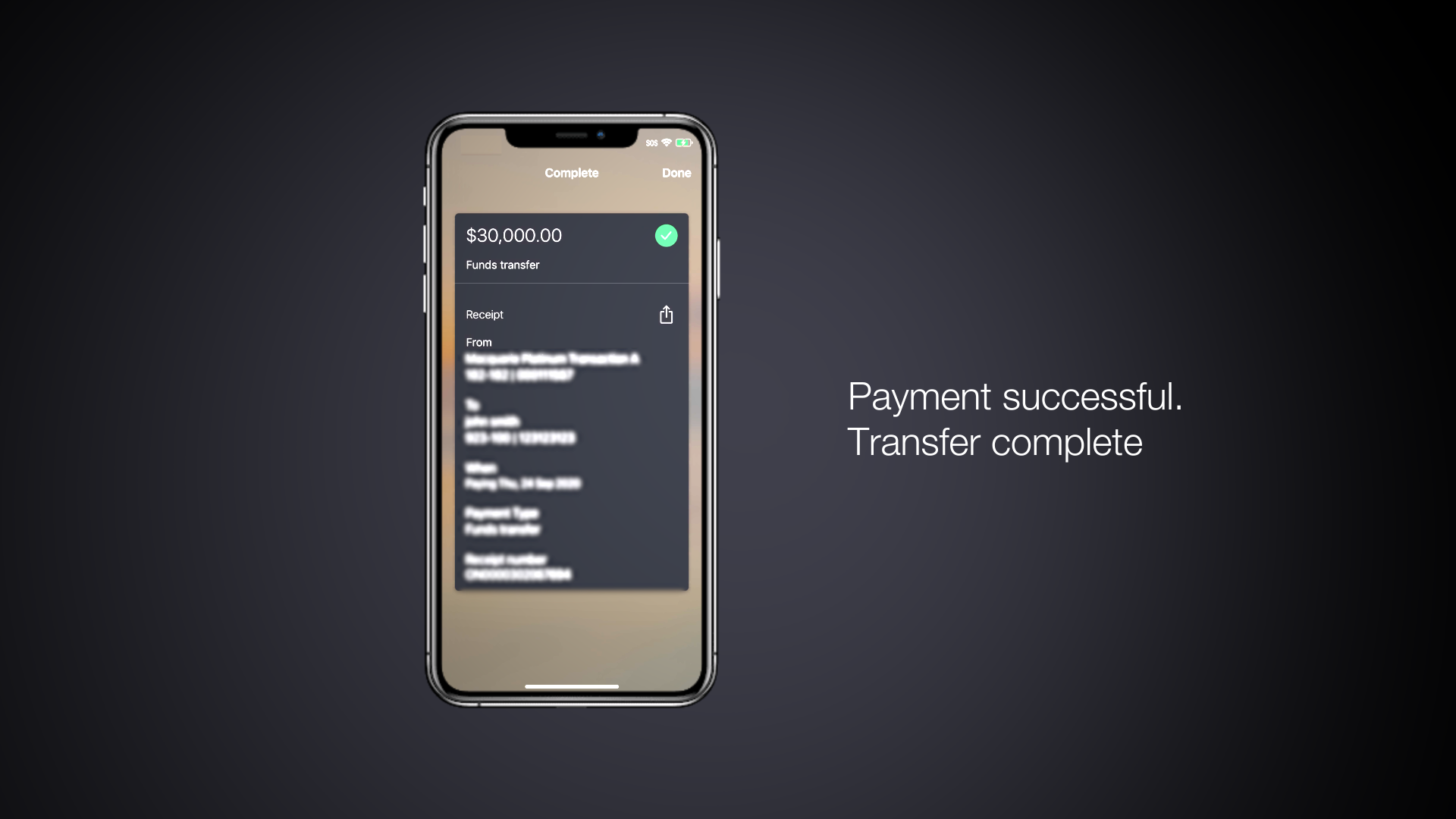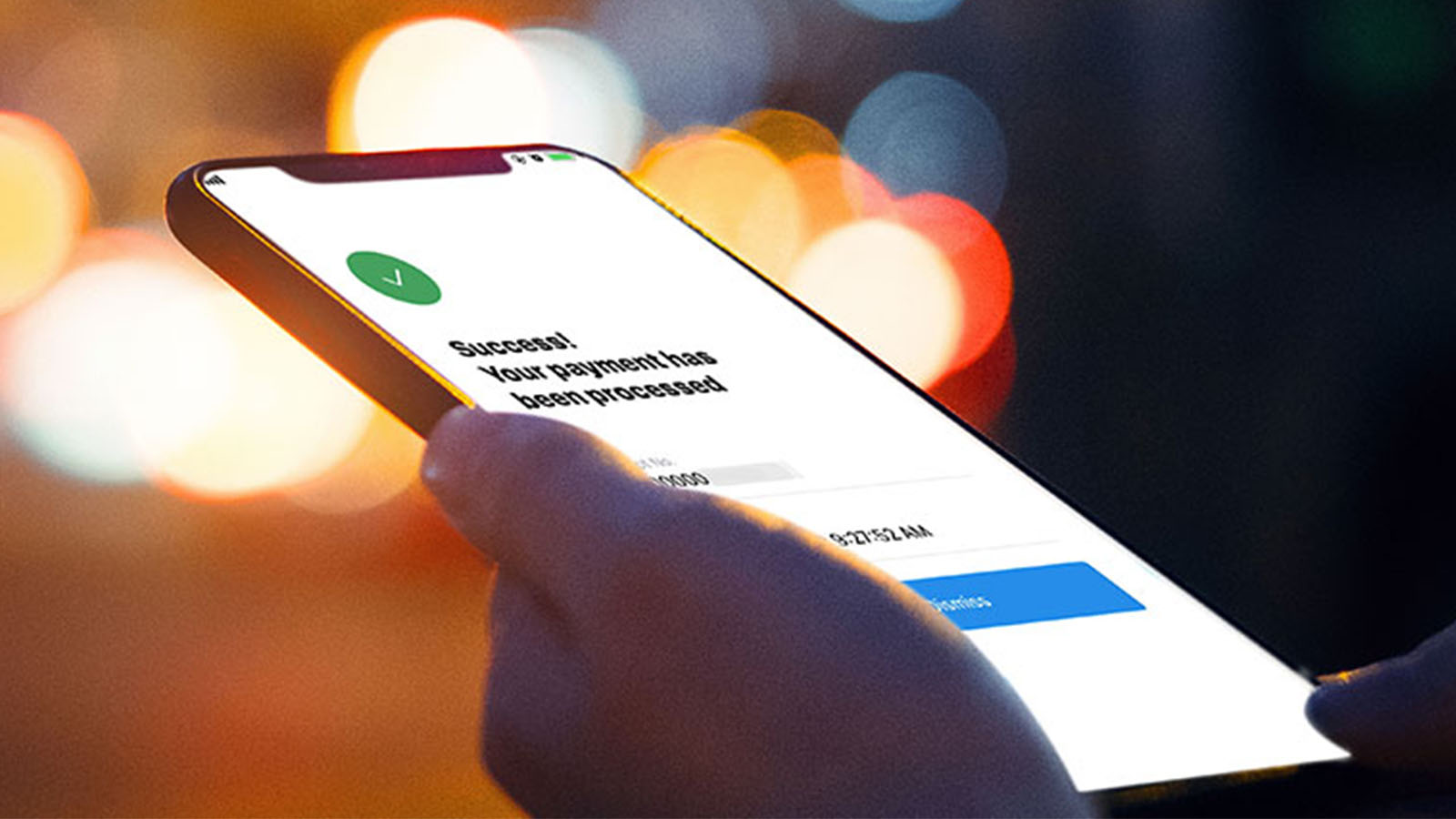Macquarie Authenticator
Security that moves with you.
Watch the video
Loading video...
Macquarie Authenticator is our two-factor authentication app designed to maximise your security, while also providing a beautiful banking experience.
Download the Macquarie Authenticator app
How do I set up the Macquarie Authenticator app?
Why Macquarie Authenticator?
You're in control
Macquarie Authenticator allows you to review transaction details upfront, so you have all the information you need to authorise activity on your account before it happens.
It’s market leading
The only authentication app on the market that protects your accounts by sending detailed alerts directly to your device when there’s account activity needing your attention.
It’s all digital
Our apps are designed to work together: Macquarie Authenticator works seamlessly in the background with your Macquarie Mobile Banking app.
Safer than SMS
Unlike secure code SMS, you can see exactly what you’re approving or denying, such as who you’re paying, from which account, and how much.
It travels with you
Wherever you are in the world, Macquarie Authenticator travels with you. It helps keep your banking protected 24/7, no matter your location.
Make changes with peace of mind
Increase your daily payment limit safely and make a Pay Anyoneⓘ payment between $2,000 to $100,000 by downloading and using Macquarie Authenticator.
How do I get started with Macquarie Authenticator?
Step 1
Download the Macquarie Authenticator app through the App Store or Google Play.
Step 2
You’ll be prompted to enter your Macquarie ID and password, so have them handy.
Step 3
We’ll ask you to verify that it’s you setting up Macquarie Authenticator - we’ll send a secure code to the mobile number you have on file with us.
Step 4
You’re ready to start using Macquarie Authenticator. Log into your online banking account or via the Macquarie Mobile Banking app and transact as you normally would.
Your ultimate security companion.
Experience two-factor authentication like no other with Macquarie Authenticator.
"Any given day, I feel safer with Authenticator."
Tasa
"A greater sense of confidence in the security process."
Laura
"Authenticator is always with me, working away in the background."
Max
Frequently asked questions
The Macquarie Authenticator app is available for Apple iOS and Android devices and is free to download from your app store – search ‘Macquarie Authenticator’ – or visit your app store via the buttons on this page.
To get started, you’ll need a registered Australian mobile number, your Macquarie ID and password.
Once you’ve downloaded the app, follow the on-screen prompts to link your Macquarie ID.
You can find step-by-step instructions here.
For security purposes you may be prompted to verify yourself through a push notification in the Macquarie Authenticator app when making certain transactions or account changes in Macquarie Online Banking. In all likelihood, this will happen infrequently.
When you are prompted to verify through a push notification on your Macquarie Authenticator, you can:
- Approve or
- Deny the transaction.
To approve the verification:
- Open the push notification on your Macquarie Authenticator
- Review the details
- Click Approve
- Enter your PIN (or fingerprint / facial recognition if you have set it up).
To deny the verification:
- Open the push notification on your Macquarie Authenticator
- Review the details
- Click Deny
- If you believe there was unauthorised access to your account, please:
a. Change your password
b. Call us on 133 174 (+61 2 8245 4470), 24/7.
If you don’t receive a push notification when being prompted, you can choose to verify another way. See I didn’t receive my Macquarie Authenticator push notification. What should I do?
The Macquarie Mobile Banking app and the Macquarie Authenticator app are separate apps, and you will need to download both on your phone.
The Macquarie Mobile Banking app is our cutting-edge digital app that makes managing your money simple and convenient.
The Macquarie Authenticator app is an extra layer of security for your Macquarie ID that helps protect your account and personal information on Macquarie Online Banking and the Macquarie Mobile Banking app.
The reason why they are separate apps is that it allows clients who own more than one Macquarie ID to register them on the Macquarie Authenticator app.
For your security, we register all your devices that have installed the Macquarie Authenticator app and can be managed in My connected devices in Macquarie Online Banking. You may wish to deactivate a device when you upgrade your mobile device or if you’ve lost your device or had it stolen.
To deactivate Macquarie Authenticator in Macquarie Online Banking:
- Hover over the Settings icon on the side menu then click on Security Settings
- Scroll down to Connected Devices
- Click Manage
- Find the device you wish to deactivate Macquarie Authenticator from and click Deactivate app
- We’ll send an actionable push notification to your registered device to verify yourself
- Select Approve.
If your Macquarie Authenticator app is completely unavailable (lost your phone?), for security reasons, give us a call on 133 174 (+61 2 8245 4470), 24/7.
A daily payment limit applies to Pay Anyone payments made via Macquarie Online Banking or the Macquarie Mobile Banking app from your Macquarie accounts to other Australian bank accounts.
With Macquarie Authenticator, your daily transfer limit is $100,000 across all your eligible accounts linked to your Macquarie ID
Without Macquarie Authenticator, your daily transfer limit is $2,000 across all your eligible accounts linked to your Macquarie ID.
To transfer more than $2,000 per day, you’ll need to download and set up the Macquarie Authenticator app.
See more information about payment limits.
Already have a bank account with us?
Need help with your bank account?
Quickly search and find the answer to common questions to manage your bank accounts.
Start a live chat
You can contact us via live chat in the Macquarie Mobile Banking app or Macquarie Online Banking. Our team is available from Monday to Friday, 9am to 5pm (Sydney time).
Additional information
Apple, the Apple logo & iPhone are trademarks of Apple Inc, registered in the U.S. and other countries. App Store is a service mark of Apple Inc.
Android, Google Pay, Google Chrome and the Google Logo are trademarks of Google LLC.