Bonus rate offer on your first Macquarie Savings Account.
Variable welcome rate for 4 months at the time of account opening, on balances up to $250,000.~ Then, continue earning with our competitive ongoing rates.
Earn a variable welcome rate of 5.50% p.a. for 4 months~, then rollover to a variable ongoing rate of up to 5.00% p.a.
You’re set for safety with 24/7 fraud monitoring and our market-leading security app.
Access your finances whenever you need it – you have flexibility to make withdrawals and transfers any time with no deposit conditions.
Variable welcome rate for 4 months at the time of account opening, on balances up to $250,000.~ Then, continue earning with our competitive ongoing rates.
Stepped interest is payable on deposits in Macquarie Savings Accounts based on your balance as follows:
| Rate | Balance |
|---|---|
| 5.00% p.a. | Up to $250,000 |
5.00% p.a. | $250,000.01 – $1,000,000 |
2.75% p.a. | $1,000,000.01 and above |
The above interest rates are current as at 17 October 2024, are variable and subject to change. For more information on how interest is calculated click here.
| Fee type | Fee amount |
|---|---|
Online payments Make internal transfers, Pay Anyone and BPAY® payments through online banking and mobile banking on an immediate or scheduled basis. | Free |
Dishonour fees We may allow your account to be debited even if there are insufficient funds to cover the amount of the debit either in full or in part. | Free |
| Transaction type | Limit |
|---|---|
Daily Pay Anyone Payment limit **The $100,000 limit applies if you use the Macquarie Authenticator App and are registered for Electronic Banking. Otherwise, a default limit of $2,000 applies. Your applicable daily limit applies to all of the daily Pay Anyone payments you make across all your eligible accounts linked to your Macquarie ID. If you hold a joint account, click here for information about how this limit applies to you. | $100,000 daily** |
PayID limit #This limit operates as a sub-limit of the daily Pay Anyone limit. The $10,000 limit applies if you use the Macquarie Authenticator App and are registered for Electronic Banking. Otherwise, a default limit of $2,000 applies. | $10,000 daily# |
Daily BPAY limit Some billers may impose their own limits. | Up to the available balance of your account |
| Terms and conditions | Link |
|---|---|
| Macquarie transaction and savings accounts terms and conditions | View conditions |
| Macquarie electronic banking terms and conditions | View conditions |
The Macquarie Authenticator app connects seamlessly with your Macquarie digital banking.
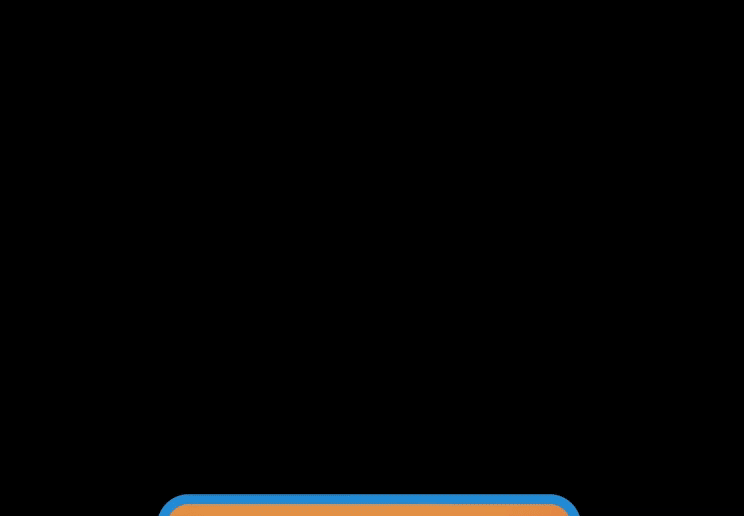
The Macquarie Mobile Banking app is designed to make your life easier.
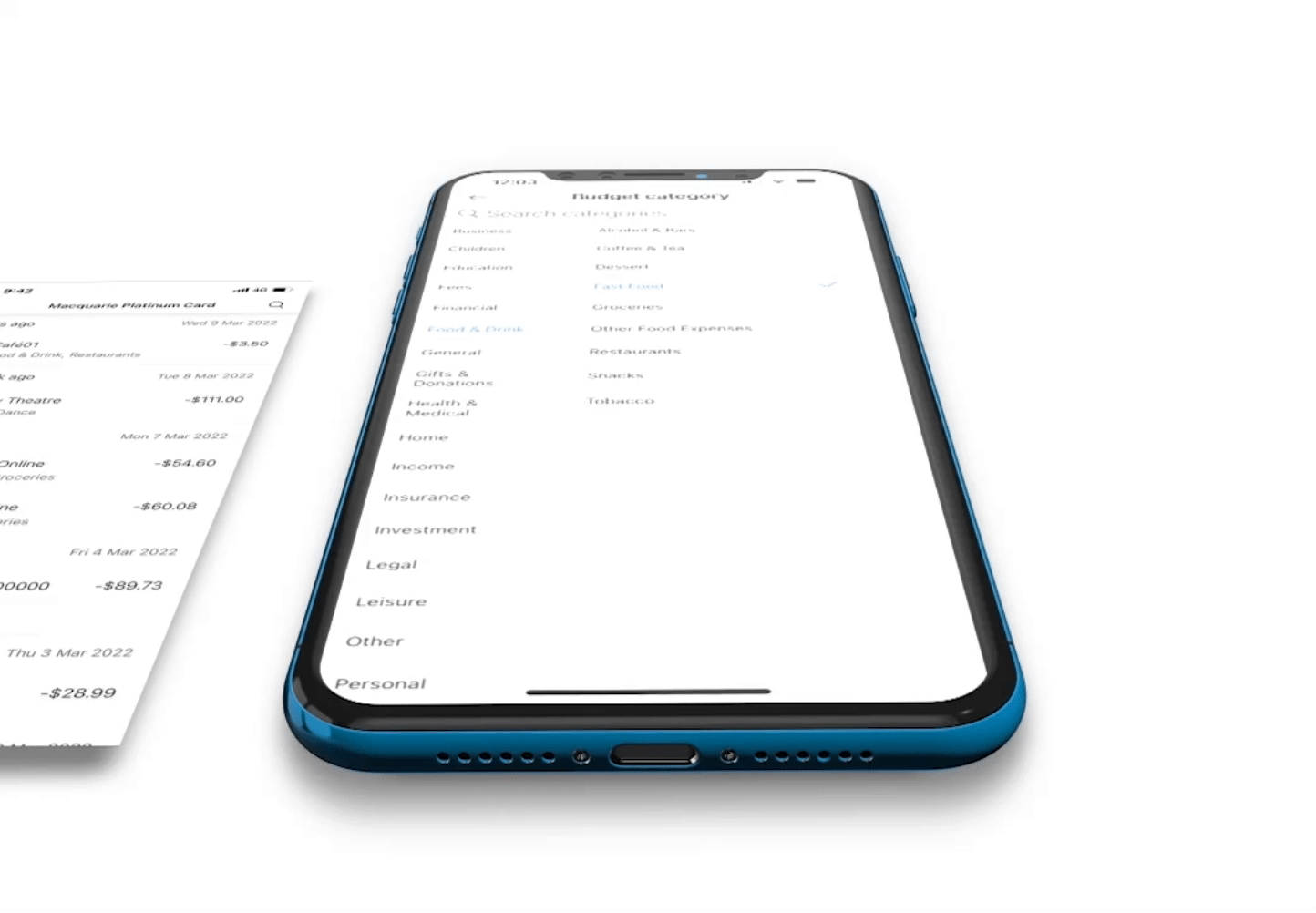
"It was so easy to open a Macquarie Savings Account. I literally went home that night and signed up on my mobile.
Shani

Sign up in 3 minutes online or via our app, no need to visit a branch.
Unlock a 5.50% p.a. variable welcome rate on balances up to $250k for 4 months.~
Simply transfer money into your accounts to start earning interest instantly, no fees or deposit conditions.^
Watch now

Loading video...
“When I use the Authenticator app, that makes me feel like my money is safe and that makes a big difference for me with the rising online fraud that is happening.
Tasa
A Macquarie Savings Account is available if you hold a Macquarie Transaction Account.
You can add one or more Macquarie Savings Accounts to your Macquarie Transaction Account during the application process, or in real time once the Macquarie Transaction Account has been opened.
For more information, please read our terms and conditions.
To add a Macquarie Savings Account once you’ve logged into Macquarie Online Banking:
Alternatively, you can:
To add a Macquarie Savings Account from the Macquarie Mobile Banking app:
Alternatively, you can:
If interest is payable on your Account, it is calculated on a daily basis using the following formula:
Daily Closing Balance X interest rate applicable to your Account/365
The Daily Closing Balance is the credit balance of your Account at the end of a day. It includes all cleared and uncleared funds that have been deposited into your Account within the lodgement times specified in this article.
Stepped interest is payable on deposits in Macquarie Transaction & Savings Accounts based on your balance. Rates are variable and subject to change. Each rate applies to the portion of the total balance that falls within that balance bracket.
Interest is credited to your Account monthly at the end of a calendar month and on the day that the Account is closed. There is no interest paid on deposits in Macquarie Offset Accounts.
Interest calculations are rounded to the nearest cent. All current interest rates are available on our website.
Where we tell you that stepped interest applies to your Account, there may be different interest rates applicable to different portions of your Account balance. This is described further in the example below.
For example, a customer has a Savings Account with a Daily Closing Balance of $1,100,000 and the following stepped interest rates apply:
| Balance | Interest Rate |
| Up to $250,000 | X% p.a. |
| $250,000.01-$1,000,000 | Y% p.a. |
| $1,000,000.01 and above | Z% p.a. |
The customer would receive:
Where you haven’t held a Macquarie Savings Account before, the welcome rate applies for four months from account opening, up to $250,000. On balances greater than $250,000 standard stepped variable interest rates apply. The four-month welcome rate period is 121 days inclusive of the account opening date. Interest is credited to your Account at the end of a calendar month and on the day that the Account is closed.
The welcome rate applies instead of (not in addition to), the standard stepped variable rate that would otherwise apply to that portion of the balance of your Savings Account. There are no withdrawal or deposit conditions to receive the welcome rate.
After four months, the standard stepped variable interest rates apply to your Savings Account balance. You can find out more about interest and our current interest rates on our website.
The welcome rate may change from time-to-time and any bonus offer may be removed by us at any time. Offer available on one Savings Account per person (whether the Account is in single or joint names). For example, if you receive the welcome rate on a joint account you won’t be eligible to receive the rate again on an individual account.
The Macquarie Mobile Banking app and the Macquarie Authenticator app are separate apps, and you will need to download both on your phone.
The Macquarie Mobile Banking app is our cutting-edge digital app that makes managing your money simple and convenient.
The Macquarie Authenticator app is an extra layer of security for your Macquarie ID that helps protect your account and personal information on Macquarie Online Banking and the Macquarie Mobile Banking app.
The reason why they are separate apps is that it allows clients who own more than one Macquarie ID to register them on the Macquarie Authenticator app.
Here are some simple steps you can take to protect your online accounts.
Use strong passwords and keep them secret
A strong password is:
If you believe your password has been compromised, change it as soon as possible.
Protect your devices
Your devices are your gateway to the internet and need to be protected. Install a reputable antivirus software on your PC or Mac. Avoid using insecure WiFi networks such as public hotspots for sensitive activity like online banking.
Monitor your accounts
Keep an eye on your accounts and be sure to let us know if you see any transactions that you don’t recognise. You can let us know by calling us on 133 174 (+61 28245 4470 if calling from overseas).
Through our mobile app, you can enable push notifications, so that you are alerted each time your account is used for a transaction.
To do this, open your Macquarie Mobile Banking app:
Yes. The Australian Government guarantees aggregated deposits with Australian authorised deposit-taking institutions, including Macquarie Bank, of up to $A250,000.
The Financial Claims Scheme (FCS) is an Australian Government scheme that was established during the 2008 global financial crisis to provide financial protection for consumers in the unlikely event of a failure of a bank, credit union, building society or general insurer.
The FCS provides protection for depositors of banks, credit unions and building societies that are incorporated in Australia (also known as authorised deposit-taking institutions or ADIs), for deposits up to $250,000 per account holder per ADI. The scheme aims to return deposits to account holders within seven days of activation of the FCS.
The FCS can be activated by the Australian Government in the unlikely event that an ADI or general insurer fails.
Once activated, the FCS will be administered by APRA.
The objectives of the FCS are to:
Further information about the Government Guarantee can be obtained from the APRA website at www.fcs.gov.au.
Download the Macquarie Mobile Banking app to start managing your banking on the go.
We don’t charge any fees in connection with our transaction and savings account products but others, such as other financial institutions, may.
Our Welcome rate offer is only available on your first savings account, on balances up to $250,000.00. The welcome rate is variable at the time you apply for four months. After the expiry of your Welcome rate and on additional savings accounts, our stepped variable rates apply based on your balance.
Apple, the Apple logo & iPhone are trademarks of Apple Inc, registered in the U.S. and other countries. App Store is a service mark of Apple Inc.
Android, Google Pay, Google Chrome and the Google Logo are trademarks of Google LLC.
Discover more about the Canstar awards at www.canstar.com.au
This information has been prepared by Macquarie Bank Limited AFSL and Australian Credit Licence 237502 (MBL) and does not take into account your objectives, financial situation or needs. You should consider whether it is appropriate for you. Lending criteria, fees and T&Cs apply.
Government Guarantee: The Australian Government guarantees aggregated deposits with Australian authorised deposit-taking institutions, including Macquarie Bank, of up to $A250,000. Further information about the Government Guarantee can be obtained from the APRA website at www.fcs.gov.au